What’s more chic than rose gold? These free aesthetic rose gold app icons for iPhone will give your home screen a luxurious rose gold makeover!
Let’s face it: the default home screen on our phones is pretty bland. A grid of app icons that look messy doesn’t exactly make for an aesthetic experience.
But luckily, there are ways to customize your home screen and make it your own. With a little bit of effort, you can transform your home screen into something that’s both aesthetically pleasing and functional. Plus, it’s a great way to show off your personality.
So, if you’re looking to spruce up your phone, don’t be afraid to get creative with your home screen. After all, it’s one of the best ways to make your phone feel like your own.
A great way to personalize your home screen is to replace generic app icons with custom app icons to match your mood or style. Changing your app icons takes just a few easy steps, and you will find a wide selection of free custom app icons on my blog.
This post includes a step-by-step tutorial on how to change your app icons and a set of 100 free aesthetic rose gold app covers. These pink gold metallic app icons will add a touch of sophisticated luxury to your home screen and look great with one of these free aesthetic pink wallpaper backgrounds.
The other free app icon packs are listed below. You could mix and match different app icons to create a truly unique look. The possibilities are endless!
BLUE AND GOLD MARBLE AESTHETIC APP ICONS
Now let’s jump into these beautiful rose gold aesthetic app covers!
Free Rose Gold Aesthetic App Icons For iPhone
Please do not re-distribute or sell any of my app icons, as they are meant for your personal use only.
What App Icons Are Included
Like the other sets, this aesthetic rose gold icon pack includes the 100 most popular apps – I have listed them in alphabetical order below.
FREE Rose GOLD APP ICONS INCLUDED IN THIS BUNDLE
Airbnb, Amazon, App Store, Apple Store, Apple TV, Booking, Bumble, Calculator, Calendar, Calm, Canva, Camera, Cash App, Clock, Discord, Disney Plus, Docs, DoorDash, eBay, Etsy, Facebook, FaceTime, Find My, Fitbit, Fiverr, Game, Gmail, Google, Google Drive, Google Maps, GroupMe, HBO Max, Health, Hinge, Home, Hulu, iMovie, Instagram, iTunes Store, Klarna, Lightroom, LinkedIn, LTK, Lyft, Mail, Maps, McDonald’s, Messenger, Music, MyFitnessPal, Netflix, Notes, Pandora, PayPal, Phone Call, Photos, Pinterest, Podcast, Prime Video, Quora, Reddit, Reminders, Roku, Safari, Scribd, Settings, Shazam, Shein, Shopify, Shortcuts, Skype, Snapchat, Spotify, Starbucks, Target, Telegram, Text Message, TikTok, Tinder, T-Mobile, Tripadvisor, Tumblr, Twitch, Twitter, Uber, Uber Eats, Upwork, Venmo, Viber, VSCO, Wallet, Walmart, Waze, Weather, Weight Watchers, WhatsApp, WordPress, YouTube, Zelle, ZOOM Cloud Meetings
How To Download These Rose Gold Aesthetic App Icons
To download any of the rose gold app icons below, click on the app icon you want. It will open up a new tab with a full-size photo in a PNG format (1024px x 1024px).
All you need to do is save the image to your phone gallery and replace the existing app icon with the new one (instructions on editing app icons are included below).
FREE Aesthetic Rose Gold APP ICONS FOR IPHONE
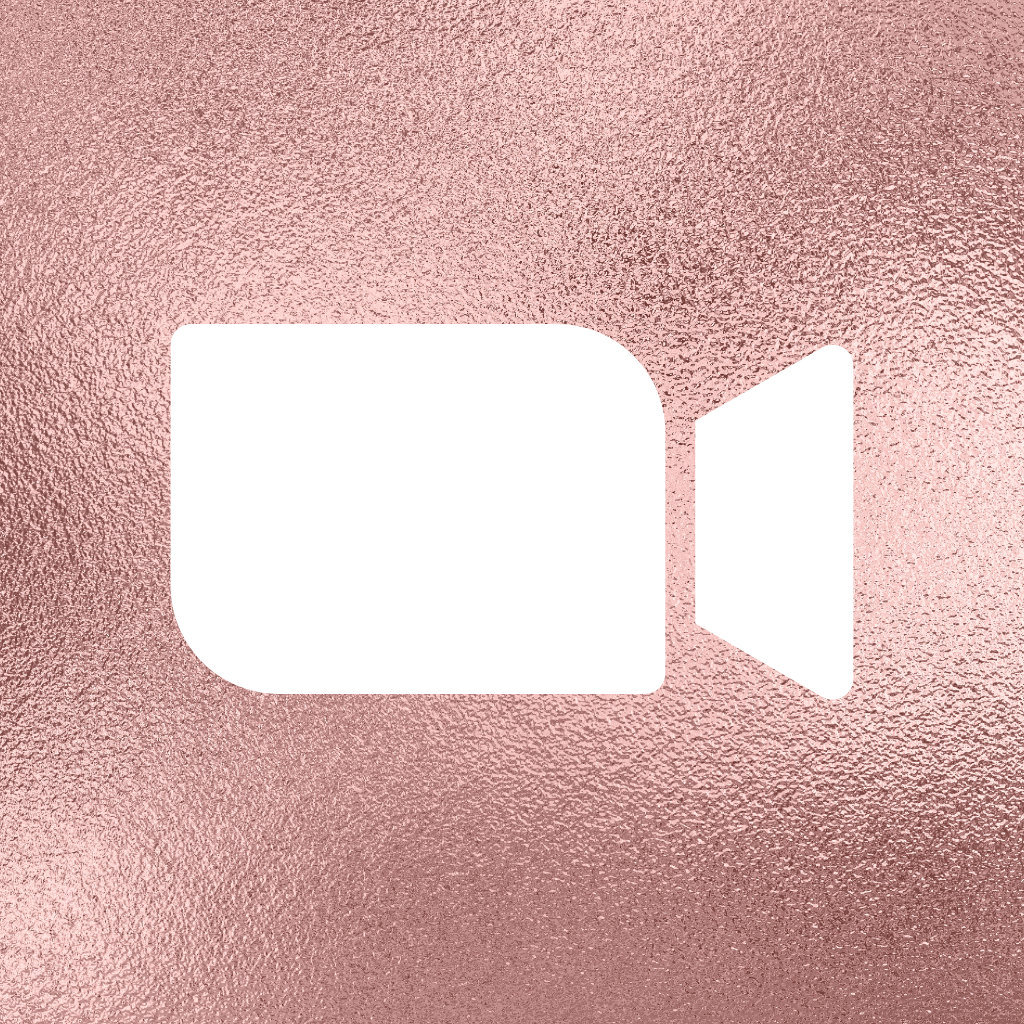
How To Change iPhone App Icons: Step-By-Step Tutorial
Follow the steps below to upload your new rose gold app icons.
- Open the Shortcuts app.
- Press the “+” at the top right corner of the screen.
- Press “+ Add Action”.
- Search “Open App”.
- Press “Open App” in the search results.
- Press “Choose”.
- Pick an app you want to change.
- At the bottom of your screen, press the square with the arrow pointing up.
- Press “Add to Home Screen”.
- Press on the icon outlined in blue and “Choose Photo”.
- Choose a photo for your new app icon.
- Name the shortcut & click “Add”.
And you’re all done!
Please note each new app icon you upload will not delete its old version, so you need to remove it from your home screen, which will simply transfer it to the App Library.
If you need more app icons for your iPhone, I recommend visiting Etsy, where you can find a variety of aesthetic app icon packs that include many different apps, widgets, and wallpapers.
Thanks for stopping by, and enjoy your new lush rose gold home screen!
Magda
xoxo
If you enjoyed this post featuring the rose gold app icons, please pin it on Pinterest to help it reach more readers!
***PIN IT***
![]()